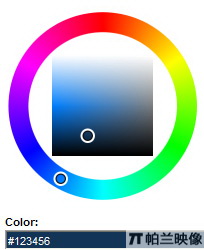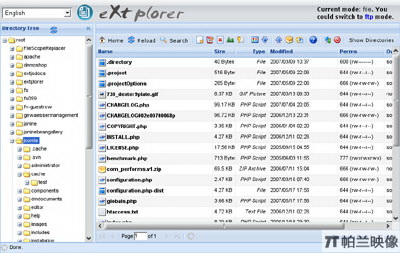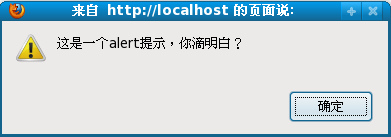|
|
復(fù)制代碼 代碼如下:
var stringToDom=function(text) {
var doc;
if(window.ActiveXObject) {
doc = new ActiveXObject("MSXML2.DOMDocument");
doc.loadXML(text).documentElement;
} else {
doc = (new DOMParser()).parseFromString(text,"text/xml");
}
return doc;
}
var xmlDoc=stringToDom("<body><a href='a'>a</a><a href='b'>b</a></body>"),
c,
d1=new Date();
for(var i=0;i<100000;i++){
c=xmlDoc.getElementsByTagName("a");
}
document.write("getElementsByTagName: ",new Date()-d1);
d1=new Date();
try{
for(var i=0;i<100000;i++){
c=xmlDoc.selectNodes("a");
}
document.write("<br/>selectNodes: ",new Date()-d1);
}catch(ex){document.write("<br/>error:"+ex)}
在IE下selectNodes還是快多了,
可以FF下卻沒有這個(gè)方法,google了下,找了方法,使用XPathEvaluator來實(shí)現(xiàn),下面是具體實(shí)現(xiàn),不過效率就不太理想了:
復(fù)制代碼 代碼如下:
if (!window.ActiveXObject) {
(function(){
var oEvaluator=new XPathEvaluator(),oResult;
XMLDocument.prototype.selectNodes = function(sXPath) {
oResult = oEvaluator.evaluate(sXPath, this, null, XPathResult.ORDERED_NODE_ITERATOR_TYPE, null);
var aNodes = [];
if (oResult != null) {
var oElement = oResult.iterateNext();
while (oElement) {
aNodes[aNodes.length]=oElement;
oElement = oResult.iterateNext();
}
}
return aNodes;
}
})()
}
evaluate(xpathExpression, contextNode, namespaceResolver, resultType, result);
Returns an XPathResult based on an XPath expression and other given parameters.
xpathExpression is a string representing the XPath to be evaluated.
contextNode specifies the context node for the query (see the [http://www.w3.org/TR/xpath XPath specification). It's common to pass document as the context node.
namespaceResolver is a function that will be passed any namespace prefixes and should return a string representing the namespace URI associated with that prefix. It will be used to resolve prefixes within the XPath itself, so that they can be matched with the document. null is common for HTML documents or when no namespace prefixes are used.
resultType is an integer that corresponds to the type of result XPathResult to return. Use named constant properties, such as XPathResult.ANY_TYPE, of the XPathResult constructor, which correspond to integers from 0 to 9.
result is an existing XPathResult to use for the results. null is the most common and will create a new XPathResult
完整的測試頁面:
復(fù)制代碼 代碼如下:
<!doctype HTML>
<html>
<head>
<title>selectNodes&getElementsByTagName</title>
<meta http-equiv="Content-Type" content="text/html; charset=utf-8" />
<meta name="author" content="sohighthesky"/>
<meta name="Keywords" content="selectNodes vs getElementsByTagName"/>
</head>
<body>
</body>
<script type="text/Javascript">
/*
*author:sohighthesky -- http://www.cnblogs.com/sohighthesky
*content: selectNodes vs getElementsByTagName
*/
if (!window.ActiveXObject) {
(function(){
var oEvaluator=new XPathEvaluator(),oResult;
XMLDocument.prototype.selectNodes = function(sXPath) {
oResult = oEvaluator.evaluate(sXPath, this, null, XPathResult.ORDERED_NODE_ITERATOR_TYPE, null);
var aNodes = [];
if (oResult != null) {
var oElement = oResult.iterateNext();
while (oElement) {
aNodes[aNodes.length]=oElement;
oElement = oResult.iterateNext();
}
}
return aNodes;
}
XMLDocument.prototype.selectSingleNode = function(sXPath) {
oResult = oEvaluator.evaluate(sXPath, this, null, XPathResult.FIRST_ORDERED_NODE_TYPE, null);
// FIRST_ORDERED_NODE_TYPE returns the first match to the xpath.
return oResult==null?null:oResult.singleNodeValue;
}
})()
}
var stringToDom=function(text) {
var doc;
if(window.ActiveXObject) {
doc = new ActiveXObject("MSXML2.DOMDocument");
doc.loadXML(text).documentElement;
} else {
doc = (new DOMParser()).parseFromString(text,"text/xml");
}
return doc;
}
var xmlDoc=stringToDom("<body><a href='a'>a</a><a href='b'>b</a></body>"),
c,
d1=new Date();
for(var i=0;i<100000;i++){
c=xmlDoc.getElementsByTagName("a");
}
document.write("getElementsByTagName: ",new Date()-d1);
d1=new Date();
try{
for(var i=0;i<100000;i++){
c=xmlDoc.selectNodes("a");
}
document.write("<br/>selectNodes: ",new Date()-d1);
}catch(ex){document.write("<br/>error:"+ex)}
/*
var n=xmlDoc.selectSingleNode("body/a"),doc=xmlDoc.selectSingleNode("body");//alert(n.childNodes[0].nodeValue)
for(var i=0;i<10000;i++){
doc.appendChild(n.cloneNode(true))
}
d1=new Date();
c=xmlDoc.getElementsByTagName("a");
document.write("<br/>getElementsByTagName: ",new Date()-d1);
d1=new Date();
c=xmlDoc.selectNodes("a");
document.write("<br/>selectNodes: ",new Date()-d1);
*/
</script>
</html>
JavaScript技術(shù):getElementsByTagName vs selectNodes效率 及兼容的selectNodes實(shí)現(xiàn),轉(zhuǎn)載需保留來源!
鄭重聲明:本文版權(quán)歸原作者所有,轉(zhuǎn)載文章僅為傳播更多信息之目的,如作者信息標(biāo)記有誤,請第一時(shí)間聯(lián)系我們修改或刪除,多謝。